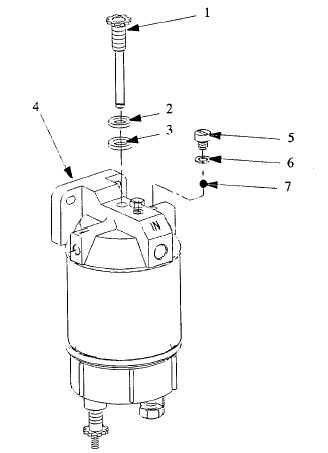|
| |
TM 10-4320-343-14
f.
Open Control Panel as follows:
(1)
Turn the two fasteners on the Control Panel counterclockwise until the fasteners release.
(2)
Raise Control Panel cover until retaining holes in two brackets mounted on top of Control Panel align with
retaining hole in bracket mounted on cover.
(3)
Press in on end of quick release pin and insert the quick release pin through holes in brackets at top of Control
Panel and Cover.
g.
Pull out EMERGENCY STOP switch (7, figure 2-7) and turn mode switch (6, figure 2-7) to the START position.
Figure 2-7.1. Priming Water Separator (Model 350 PAFN).
Change 1 2-22.1/(2-22.2 Blank)
|