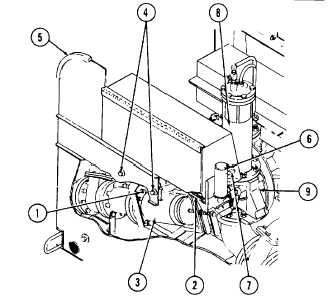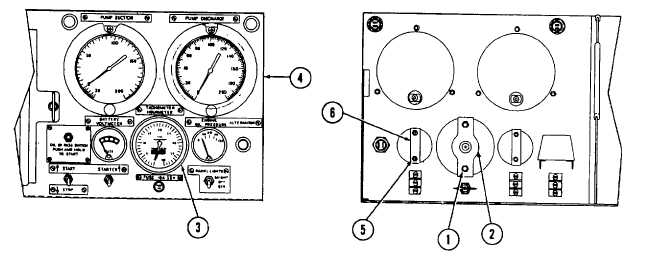|
| |
TM 5-4320-305-24
2-16. REPLACE/REPAIR CONTROL PANEL ASSEMBLY (Continued)
7
Remove four nuts and lockwashers (1) that attach
control panel base plate assembly (2) to strainer
(3) on suction assembly.
8
Remove two bolts (4) from front shield (5).
9
Remove nut and lockwasher (6) that attach
support brace (7) to 180-degree elbow (8) on
discharge manifold assembly (9).
10
Remove control panel base plate assembly (2).
11
Remove nuts and lockwashers (1) from back of tachometer/hourmeter mounting bracket (2).
12
Remove mounting bracket (2).
13
Carefully slide TACHOMETER/HOURMETER(3) out through front of control panel (4).
14
Remove nuts and lockwashers (5) from back of oil pressure indicator mounting bracket (6).
15
Remove oil pressure indicator mounting bracket (6).
2-58
|