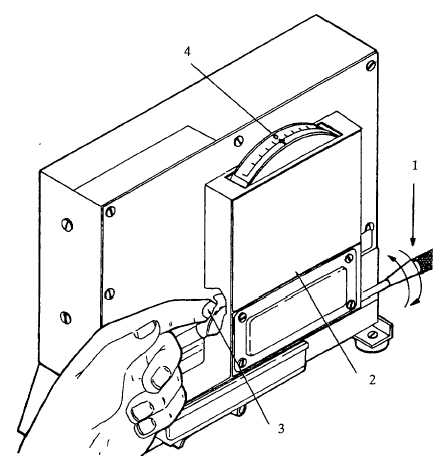|
| |
TM 10-6630-240-12&P
TM 01461B-12&P/1
g.
Insert the tip of the jeweler's screwdriver (1) into the housing (2) and turn the internal adjustment screw (in either
a right or left direction). Depress the switch button (3) on the instrument pack as you turn the screw until the meter lever
reads "O' (4). (figure 2-23)
Figure 2-23
h.
Replace the outer screw and the calibration of the water detector is completed. You are ready to begin the
undissolved water test procedure. First collect a sample and prepare the stainless steel monitor.
2-10. PREPARING THE STAINLESS STEEL MONITOR.
a.
Pry open the top of the stainless steel monitor (1) using the back end of the tweezers (2). Carefully remove the
free-water test pad from its sealing package using clean, dry tweezers. Take care not to touch the pad; oil from your
fingers may contaminate the dye. (figure 2-24)
2-18
|