 |
|||
|
|
|||
|
Page Title:
Figure 4-18. Alternator mounting. |
|
||
| ||||||||||
|
|
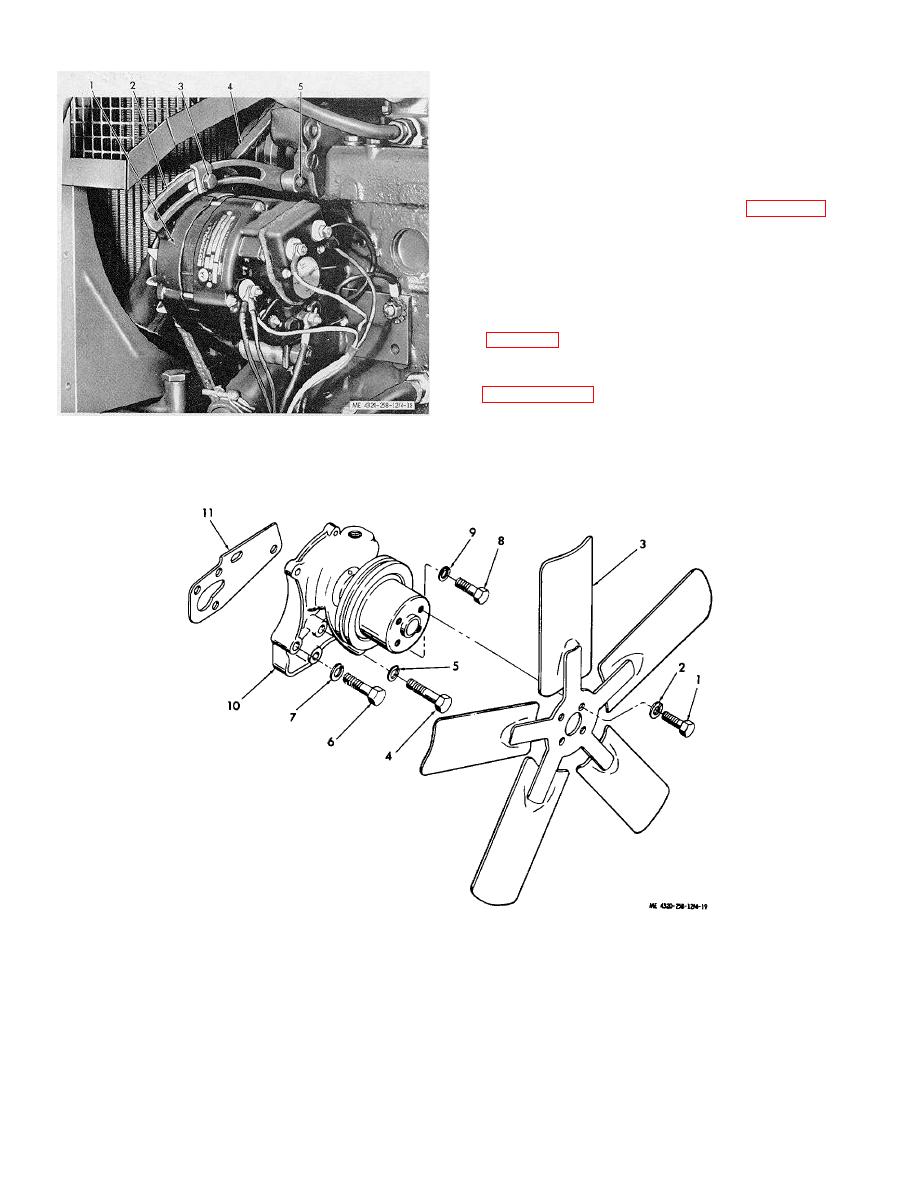 (5) Inspect the water pump for a cracked or
distorted housing, damaged mounting flanges, and other
damage. Check the rotation of the water pump shaft. It
must rotate easily without catching or binding. Refer a
damaged water pump to direct support maintenance.
d. Installation.
(1) Installation of the water pump and cooling
fan is the reverse of removal. Refer to figure 4-19.
(2) Install the fan belt on the pulleys and
tighten to the required tension (subparagraph a above).
4-31. Radiator
a. Removal.
(1) Drain the radiator and oil cooler, and
remove the coolant and oil cooler lines from the radiator
(2) Remove the engine housing as necessary
to provide access to the radiator for removal. Refer to
(3) Remove the fan guard (3, fig. 220),
1. Alternator
4. Fan belt
supports (6 and 7), and fan shroud (11).
2. Adjusting strap
5. Strap mounting screw
3. Adjusting screw
Figure 4-18. Alternator mounting.
1.
Cap screw
5.
Lock washer
9. Lock washer
2.
Lock washer
6.
Cap screw
10. Water pump
3.
Cooling fan
7.
Lock washer
11. Gasket
4.
Cap screw
8.
Cap screw
Figure 4-19. Water pump and cooling fan, exploded view.
4-22
|
|
Privacy Statement - Press Release - Copyright Information. - Contact Us |