 |
|||
|
|
|||
|
Page Title:
Figure 4-16. Alternator mounting. |
|
||
| ||||||||||
|
|
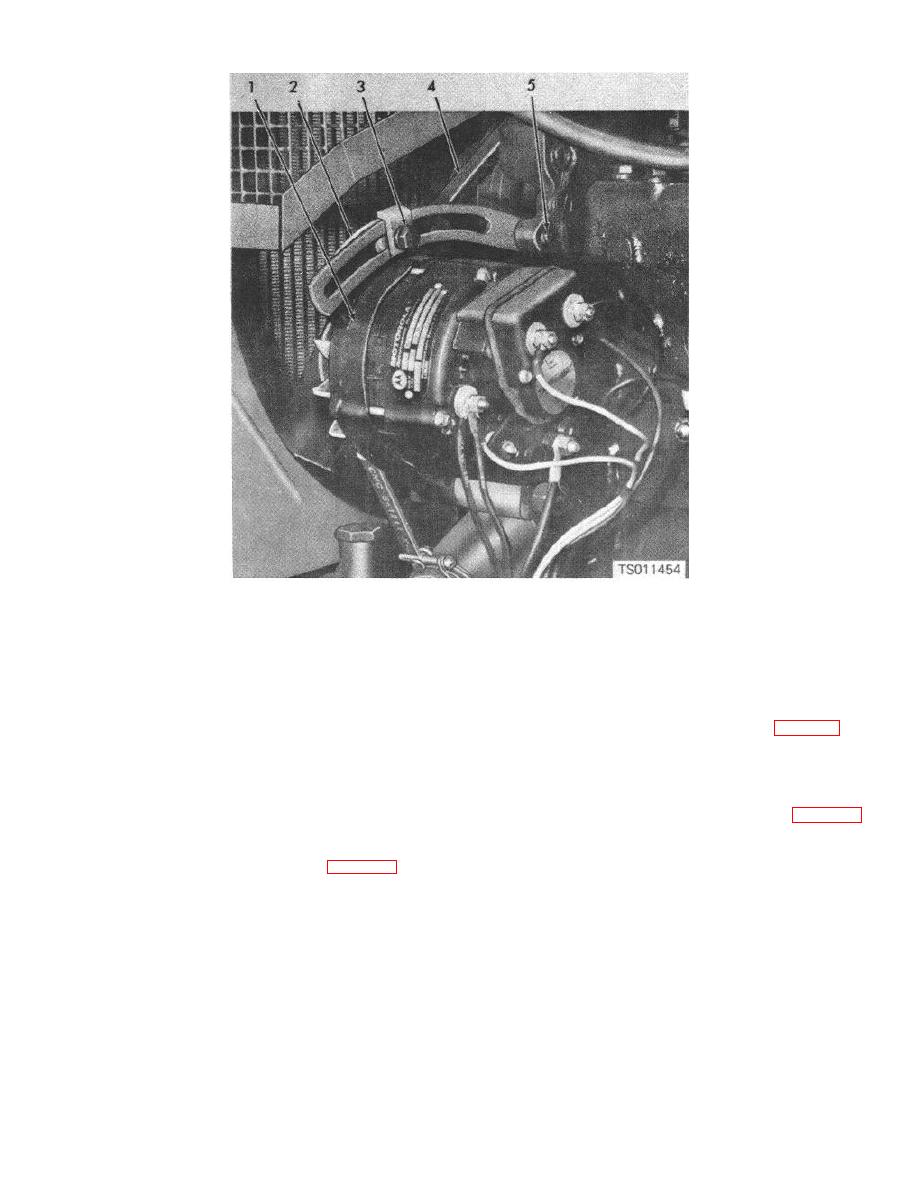 1.
Alternator
2.
Adjusting strap
3.
Adjusting screw
4.
Fan belt
5.
Strap mounting screw
Figure 4-16. Alternator mounting.
(2) Loosen the adjusting screw (3) on the
(2) Loosen the adjusting screw (3, fig. 4-16) on
adjusting strap (2) and pull the alternator (1) away from
the alternator adjusting strap and push the alternator
the engine with hand pressure to tighten the fan belt (4).
toward the engine to loosen fan belt tension. Slip the
(3) Hold the alternator away from the engine
fan belt (4) off the alternator drive pulley and disengage
and tighten the adjusting screw (3). Recheck fan belt
it from the fan and pulley.
tension and readjust if necessary. Tighten the strap
(3) Remove the four cap screws (1, fig. 4-17)
mounting screw (5) after proper adjustment is made.
that secure the cooling fan (2) to the pulley on the water
b. Removal.
pump; remove the cooling fan.
(1) Remove the cap screws (1, fig. 4-18) and
washers (2) that secure the fan guard (3) to the fan
shroud (11); remove the fan guard.
.
4-30
|
|
Privacy Statement - Press Release - Copyright Information. - Contact Us |