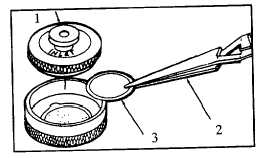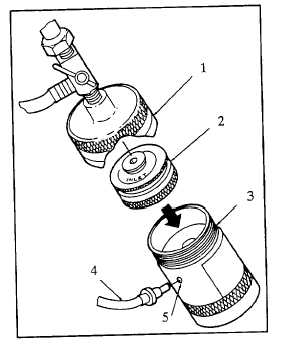|
| |
TM 10-6630-240-12&P
TM 01461B-12&P/1
CAUTION
Do not remove the test pad rom its sealed package until you are ready to place it into the
monitor. Do not allow any discrete water droplets to come into contact with the pad. Do not
expose the pad to humidity or the atmosphere. Contact with these elements may effect the
accuracy of the test results.
b.
The pad (3) has an orange, fluffy-textured top and a white backing. Insert the pad orange-side up towards the
inlet of the monitor (the orange side should be facing upstream of the fuel flow). (figure2-24)
Figure 2-24
c.
Insert the Stainless Steel Monitor into the sampler by unscrewing the sampler cover (1) and inserting the
stainless steel monitor (2) containing the free-water test pad (inlet side facing upstream). Screw the sampler base (3)
into the sampler cover (1) hand-tight. Connect the bypass hose (4) from the three-way valve to either bypass port (5)
located on the sides of the base (Figure 2.6). Press the by-pass hose (4) down firmly into the port for a tight fit. (figure
2-25)
Figure 2-25
2-19
|